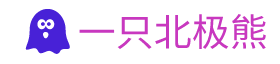思科交换机出现错误日志:%PORT_SECURITY-2-PSECURE_VIOLATION: Security violation occurred, caused by MAC address 001e.e216.3e24 on port FastEthernet1/0/10
原因分析
查看端口配置:
3750-Switch # show running-config interface FastEthernet 1/0/10
interface FastEthernet1/0/10
switchport access vlan 333
switchport mode access
switchport port-security maximum 3
switchport port-security
switchport port-security violation restrict
spanning-tree portfast
spanning-tree bpduguard enable
查看端口mac:
3750-Switch # show mac address-table | in 1/0/10
333 000c.2921.d146 STATIC Fa1/0/10
333 000c.2921.d238 STATIC Fa1/0/10
333 000c.291c4.413e STATIC Fa1/0/10
可以看到,该端口配置的最大允许的mac数量为3,实际已经3个mac地址了。故再有新的mac通过此端口传输数据就会被拒绝,出现报错日志。
解决方法
修改该端口配置,将端口允许的最大mac数量增加。
3750-Switch(config) # interface FastEthernet1/0/10
3750-Switch(config-if) # switchport port-security maximum 5
再次检查端口mac:
3750-Switch # show mac address-table | in 1/0/10
333 000c.2921.d146 STATIC Fa1/0/10
333 000c.2921.d238 STATIC Fa1/0/10
333 000c.291c4.413e STATIC Fa1/0/10
333 001e.e216.3e24 STATIC Fa1/0/10
可以看到,显示mac地址为4个,日志再无报错,问题解决。
这是我这个问题的解决办法,供参考。可能别的一些端口安全验证问题也会报这个日志,具体问题具体分析解决即可。