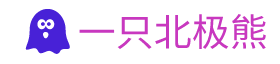本文记录了思科3750、2960等交换机抓包的方法。
设备连接图
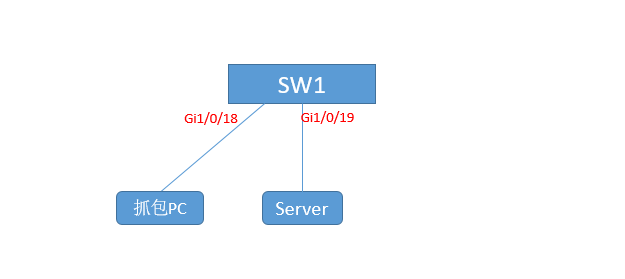
现在需要把SW1的Gi1/0/19端口的网络包镜像到SW1的Gi1/0/18端口。
在SW1的Gi1/0/18端口接入抓包PC进行抓包。
具体步骤与命令
1,配置镜像源
SW1(config)#
monitor session 2 source interface Gi1/0/19源可以是端口或者Vlan,我这次以端口测试
2,配置镜像目的端口
SW1(config)#
monitor session 2 destination interface Gi1/0/183,查看SW1配置情况
SW1#
show monitor session all Session 2
Type : Local Session
Source Ports :
Both : Gi1/0/19
Destination Ports : Gi1/0/18
Encapsulation : Native
Ingress : Disabled
4,删除镜像端口
SW1(config)#
no monitor session 2