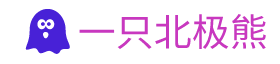本文通过一个例子简要说明了MySQL的基本操作。
1.登录数据库
[root@hello2099 ~]# mysql -u root -p
[root@hello2099 ~]# mysql -u root -p Enter password: Welcome to the MySQL monitor. Commands end with ; or \g. Your MySQL connection id is 4 Server version: 5.1.73 Source distribution Copyright (c) 2000, 2013, Oracle and/or its affiliates. All rights reserved. Oracle is a registered trademark of Oracle Corporation and/or its affiliates. Other names may be trademarks of their respective owners. Type 'help;' or '\h' for help. Type '\c' to clear the current input statement. mysql>
2.查看数据库
mysql>
show databases;mysql> show databases; +--------------------+ | Database | +--------------------+ | information_schema | | mysql | | test | +--------------------+ 3 rows in set (0.00 sec)
3.创建数据库
创建一个数据库game 并查看
mysql>
create database game;mysql>
show databases;mysql> create database game; Query OK, 1 row affected (0.00 sec) mysql> show databases; +--------------------+ | Database | +--------------------+ | information_schema | | game | | mysql | | test | +--------------------+ 4 rows in set (0.00 sec)
4.创建数据库表
在game库中创建表hero,hero表的字段和属性为: id int(20) ,name char(40),level int(2) 并查看。
mysql>
use game;mysql>
create table hero (id int(20),name char(40),level int(2));mysql>
desc hero;mysql> use game; Database changed mysql> create table hero (id int(20),name char(40),level int(2)); Query OK, 0 rows affected (0.01 sec) mysql> desc hero; +-------+----------+------+-----+---------+-------+ | Field | Type | Null | Key | Default | Extra | +-------+----------+------+-----+---------+-------+ | id | int(20) | YES | | NULL | | | name | char(40) | YES | | NULL | | | level | int(2) | YES | | NULL | | +-------+----------+------+-----+---------+-------+ 3 rows in set (0.00 sec) mysql>
5.插入数据
在表hero表中插入5条以上的测试数据并查看。
mysql>
insert into hero values (1,’hello’,96); mysql>
insert into hero values (2,’test’,94); mysql>
insert into hero values (3,’xuegod’,97); mysql>
insert into hero values (4,’daxiong’,96); mysql>
insert into hero values (5,’top’,98); mysql>
insert into hero values (6,’tree’,98); mysql>
select * from hero;mysql> insert into hero values (1,'hello',96); Query OK, 1 row affected (0.00 sec) mysql> insert into hero values (2,'test',94); Query OK, 1 row affected (0.00 sec) mysql> insert into hero values (3,'xuegod',97); Query OK, 1 row affected (0.00 sec) mysql> insert into hero values (4,'daxiong',96); Query OK, 1 row affected (0.00 sec) mysql> insert into hero values (5,'top',98); Query OK, 1 row affected (0.00 sec) mysql> insert into hero values (6,'tree',98); Query OK, 1 row affected (0.00 sec) mysql> select * from hero; +------+---------+-------+ | id | name | level | +------+---------+-------+ | 1 | hello | 96 | | 2 | test | 94 | | 3 | xuegod | 97 | | 4 | daxiong | 96 | | 5 | top | 98 | | 6 | tree | 98 | +------+---------+-------+ 6 rows in set (0.00 sec)
6.数据表操作
查找出id大于4的记录
mysql>
select * from hero where id>4;mysql> select * from hero where id>4; +------+------+-------+ | id | name | level | +------+------+-------+ | 5 | top | 98 | | 6 | tree | 98 | +------+------+-------+ 2 rows in set (0.00 sec)
-The End-