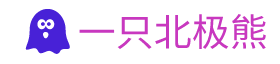本文章介绍了linux 本地yum源和网络yum源的2种配置方法,供大家参考。
实验环境
CentOS 6.5
一、本地yum源配置
1.挂载
[root@hello2099 ~]# mount /dev/sr0 /mnt
2.设置自动挂载
[root@hello2099 ~]# echo "/dev/sr0 /mnt iso9660 defaults 0 0" >> /etc/fstab
或者通过编辑 /etc/fstab 添加
# /etc/fstab # Created by anaconda on Sat Jul 23 23:50:56 2016 # # Accessible filesystems, by reference, are maintained under '/dev/disk' # See man pages fstab(5), findfs(8), mount(8) and/or blkid(8) for more info # UUID=d1de03fc-0b6c-4049-842f-5674979708d3 / ext4 defaults 1 1 UUID=0c616650-9249-40e6-9c10-338541585485 /boot ext4 defaults 1 2 UUID=a3454e45-308e-422c-974c-b5b69949e9f8 swap swap defaults 0 0 tmpfs /dev/shm tmpfs defaults 0 0 devpts /dev/pts devpts gid=5,mode=620 0 0 sysfs /sys sysfs defaults 0 0 proc /proc proc defaults 0 0 /dev/sr0 /mnt iso9660 defaults 0 0 ~
3.查看是否已挂载
[root@hello2099 ~]# df Filesystem 1K-blocks Used Available Use% Mounted on /dev/sda2 10321208 4640508 5156412 48% / tmpfs 1019324 144 1019180 1% /dev/shm /dev/sda1 495844 39263 430981 9% /boot /dev/sr0 4363088 4363088 0 100% /mnt [root@hello2099 ~]#
4.查看现有yum源
[root@hello2099 ~]# ls /etc/yum.repos.d/
CentOS-Base.repo CentOS-Debuginfo.repo CentOS-Media.repo CentOS-Vault.repo
[root@hello2099 ~]#
5.备份原yum源,我这里就直接删除原yum源
[root@hello2099 ~]# rm -rf /etc/yum.repos.d/*
6.配置yum源文件
[root@hello2099 ~]# cat > /etc/yum.repos.d/centos6.repo <<EOF > [centos6-source] > name=centos6-source > baseurl=file:///mnt > enable=1 > gpgcheck=0 > EOF [root@hello2099 ~]#
7.查看配置文件是否生成
[root@hello2099 ~]# ls /etc/yum.repos.d/
centos6.repo
[root@hello2099 ~]#
8.验证yum源
用命令“yum clean all”清除缓存,再执行命令“yum list”能否正确列出yum源中的软件包。如果没有报错,则本地yum源配置成功.
[root@hello2099 ~]# yum clean all
[root@hello2099 ~]# yum list
..... zlib-static.x86_64 1.2.3-29.el6 centos6-source zsh.x86_64 4.3.10-7.el6 centos6-source zsh-html.x86_64 4.3.10-7.el6 centos6-source [root@hello2099 ~]#
二、配置网络yum源
1. 先备份原yum源:
mv /etc/yum.repos.d/CentOS-Base.repo /etc/yum.repos.d/CentOS-Base.repo.backup
2.下载新的 CentOS-Base.repo 到 /etc/yum.repos.d/
阿里云各版本yum源下载方式如下:
CentOS 5:wget -O /etc/yum.repos.d/CentOS-Base.repo http://mirrors.aliyun.com/repo/Centos-5.repo
CentOS 6:wget -O /etc/yum.repos.d/CentOS-Base.repo http://mirrors.aliyun.com/repo/Centos-6.repo
CentOS 7:wget -O /etc/yum.repos.d/CentOS-Base.repo http://mirrors.aliyun.com/repo/Centos-7.repo
[root@hello2099 ~]# wget -O /etc/yum.repos.d/CentOS-Base.repo http://mirrors.aliyun.com/repo/Centos-6.repo
--2016-07-23 18:18:33-- http://mirrors.aliyun.com/repo/Centos-6.repo Resolving mirrors.aliyun.com... 112.124.140.210, 115.28.122.210 Connecting to mirrors.aliyun.com|112.124.140.210|:80... connected. HTTP request sent, awaiting response... 200 OK Length: 2572 (2.5K) [application/octet-stream] Saving to: “/etc/yum.repos.d/CentOS-Base.repo” 100%[======================================>] 2,572 --.-K/s in 0.002s 2016-07-23 18:18:33 (1.24 MB/s) - “/etc/yum.repos.d/CentOS-Base.repo” saved [2572/2572]
3.
[root@hello2099 ~]# sed -i ‘s/$releasever/6.7/g’ /etc/yum.repos.d/CentOS-Base.repo ???干嘛的,先写着吧。
4.清除缓存
yum clean all
[root@hello2099 ~]# yum clean all Loaded plugins: fastestmirror, refresh-packagekit, security Cleaning repos: base centos6-source extras updates Cleaning up Everything [root@hello2099 ~]#
5..运行yum makecache生成缓存
[root@hello2099 ~]# yum makecache
Loaded plugins: fastestmirror, refresh-packagekit, security Determining fastest mirrors * base: mirrors.aliyun.com * extras: mirrors.aliyun.com * updates: mirrors.aliyun.com base | 3.7 kB 00:00 base/group_gz | 226 kB 00:00 base/filelists_db | 6.4 MB 00:08 base/primary_db | 4.7 MB 00:06 base/other_db | 2.8 MB 00:03 centos6-source | 4.0 kB 00:00 ... centos6-source/group_gz | 220 kB 00:00 ... centos6-source/filelists_db | 5.8 MB 00:00 ... centos6-source/primary_db | 4.4 MB 00:00 ... centos6-source/other_db | 2.7 MB 00:00 ... extras | 3.4 kB 00:00 extras/filelists_db | 38 kB 00:00 extras/prestodelta | 1.3 kB 00:00 extras/primary_db | 37 kB 00:00 extras/other_db | 51 kB 00:00 updates | 3.4 kB 00:00 updates/filelists_db | 1.1 MB 00:01 updates/prestodelta | 91 kB 00:00 updates/primary_db | 1.4 MB 00:01 updates/other_db | 17 MB 00:22 Metadata Cache Created
6.执行命令“yum list”能否正确列出yum源中的软件包。如果没有报错,则网络yum源配置成功.
[root@hello2099 ~]# yum list
..... zip.x86_64 3.0-1.el6_7.1 base zlib.i686 1.2.3-29.el6 base zlib-devel.i686 1.2.3-29.el6 base zlib-static.x86_64 1.2.3-29.el6 base zsh.x86_64 4.3.11-4.el6.centos.2 base zsh-html.x86_64 4.3.11-4.el6.centos.2 base [root@hello2099 ~]#
发现代码高亮用多了也好丑,等抽时间再改改。